On the User’s device, the Service may store data in the form of so-called cookies
(short text files containing information about the User’s activity in the Service),
which may serve to improve the quality of services provided in the Service, optimize displayed pages,
determine the User’s preferences and adjust our services accordingly, and, in the case of logged-in Users,
maintain the session, so the User does not have to log in on each of the visited pages of the Service.
Cookies are not used to identify Users; they may only be used in anonymized form for
analytical and statistical purposes, also by entities whose services we use in our Service (Google Analytics).
The User may block the ability to store cookies on their device by changing their browser settings,
which will result in the inability to guarantee the User full functionality of the Service,
including the inability to log in to the Service. More information on this topic can be found in
Privacy Policy.
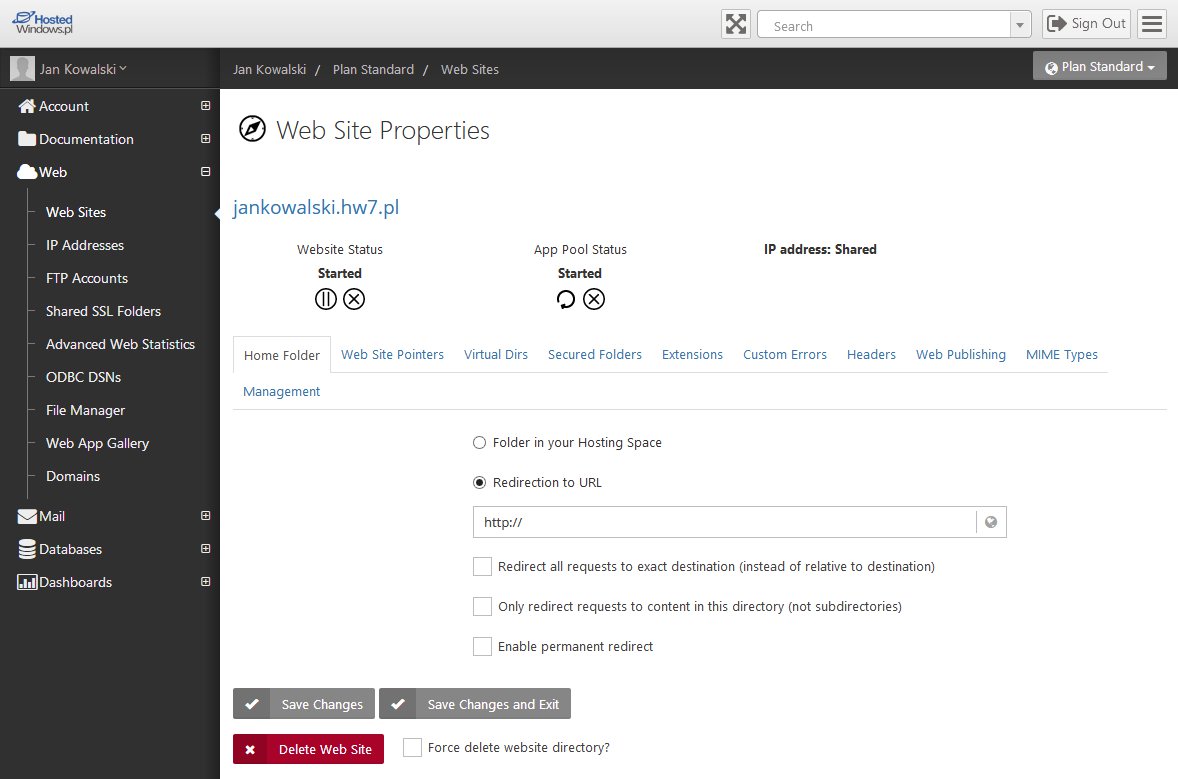

 EN
EN
 PL
PL
 1995-2025 Sp. z o.o. All rights reserved
1995-2025 Sp. z o.o. All rights reserved