Changing a mailbox name = mailbox migration
Unfortunately, SmarterMail does not support renaming a user. To work around this limitation, create a new account, then log in to that account via https://poczta.dcsweb.pl and use the Mailbox Migration option to transfer messages from the previous mailbox.
After logging in, open Settings and choose Mailbox Migration:
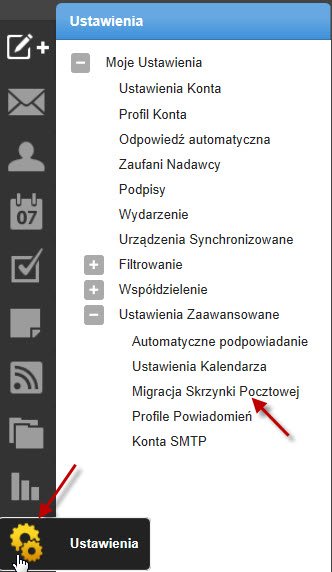
In the new window, for Account Type select Other and click Next:
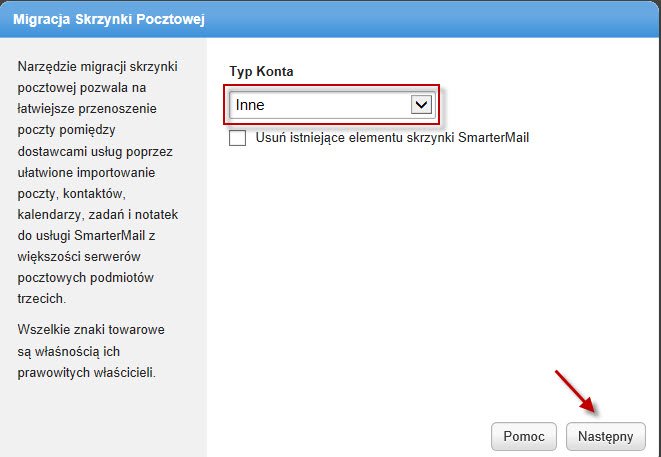
On the next step tick Email and click Next:
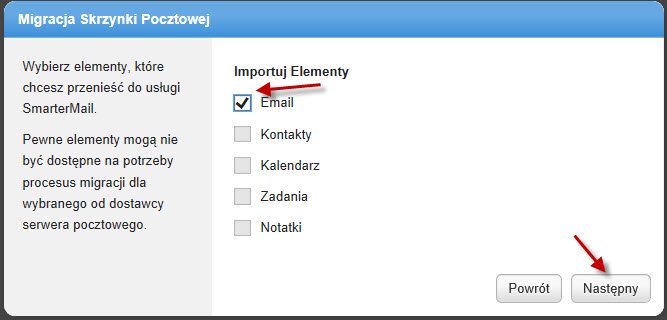
Fill in the details of the old account from which messages will be transferred. After verifying the connection with Test Connection, click Next:
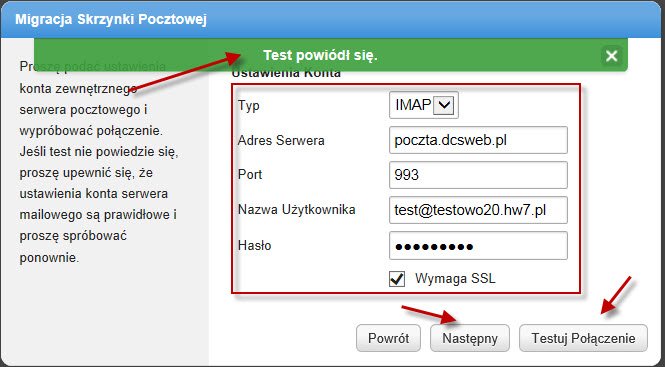
In the final window click Start and wait while the messages are migrated:
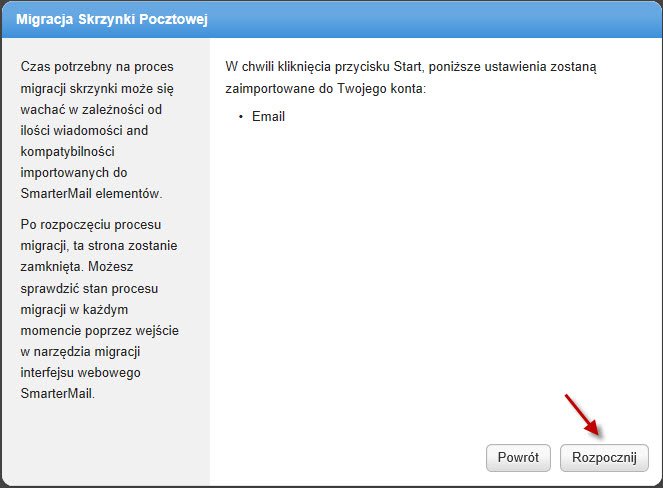
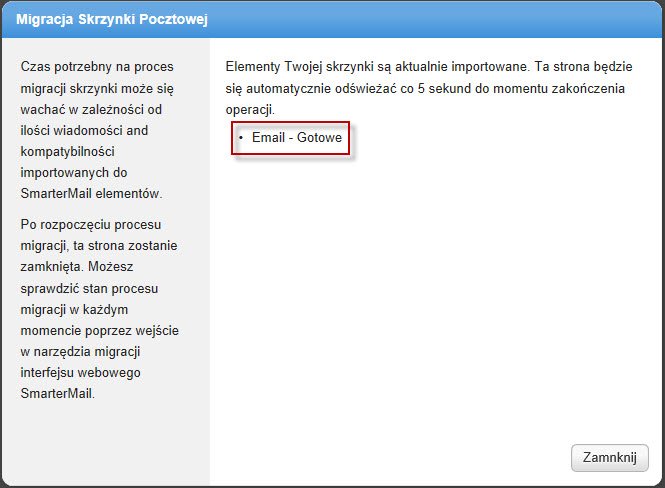
```

 EN
EN
 PL
PL
 1995-2025 Sp. z o.o. All rights reserved
1995-2025 Sp. z o.o. All rights reserved