Configuring SPAM handling in SmarterMail
The default mail-server settings prepend spam messages with a prefix such as: SPAM-LOW:, SPAM-MED:, etc.
You can change these settings in the mail application. After logging in to SmarterMail, open the Settings tab, select Spam Filtering, tick Override spam settings for this account and Save the changes.
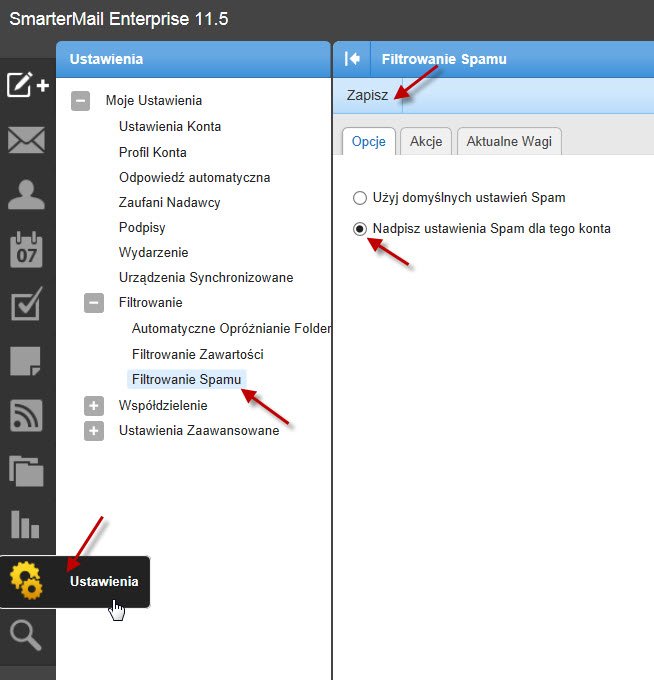
Next, on the Actions tab you can specify how messages at different threat levels should be handled. The default option for all levels is to add prefixes, as shown below, but you can also configure the messages to be deleted or moved to the Junk folder.
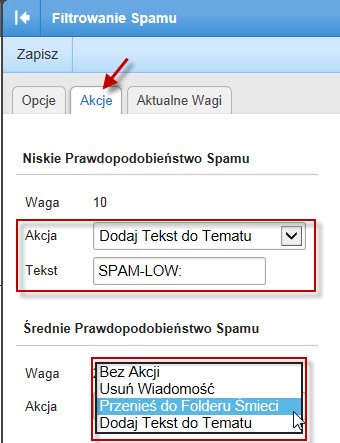

 EN
EN
 PL
PL
 1995-2026 Sp. z o.o. All rights reserved
1995-2026 Sp. z o.o. All rights reserved