Billing
To pay for services, log in at strefaklienta.dcs.pl.
- From the drop-down list choose Billing → My payments:
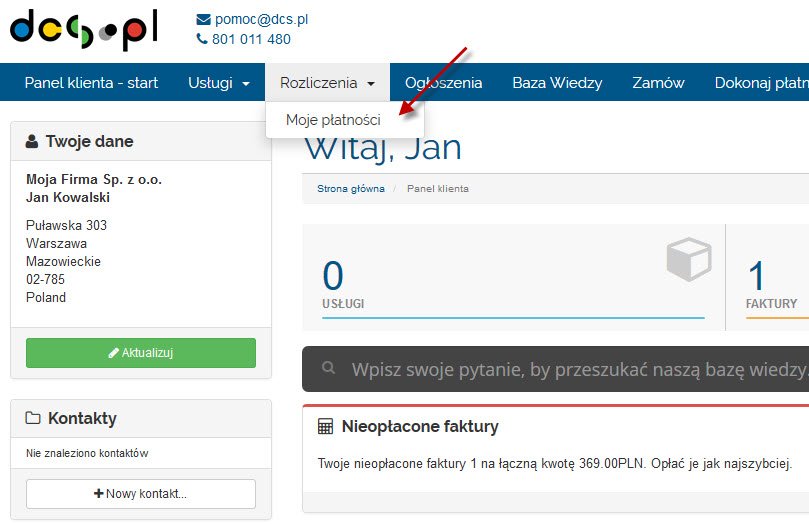
- On the My payments tab, click Unpaid
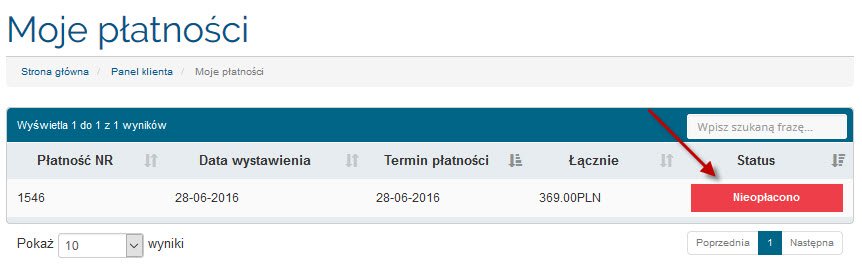
- An order document is generated, which you can download as a *.pdf file or print.
The document lets you choose a Payment method:
- Transferuj.pl – after selecting this option and clicking Pay now, you are redirected to the payment page.
- Bank transfer – after selecting this option, make a bank transfer using the details displayed on the form.
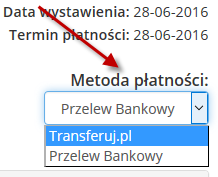

 EN
EN
 PL
PL
 1995-2025 Sp. z o.o. All rights reserved
1995-2025 Sp. z o.o. All rights reserved