Connecting to SQL Server (DPA)
You can connect to the MSSQL database hosted in the HostedWindows.pl environment with Microsoft SQL Management Studio.
Enter the server address webhw24.htx-net.pl,51433 (for ODO hosting) or webhw27.htx-net.pl,51433 (for RODO hosting) together with the user, password and the database name you want to access.
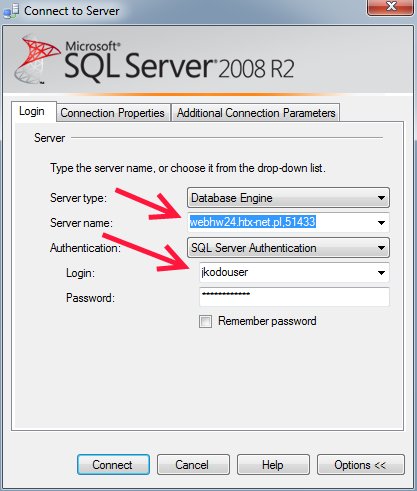
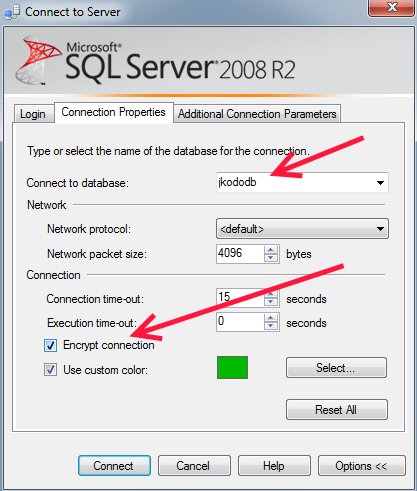
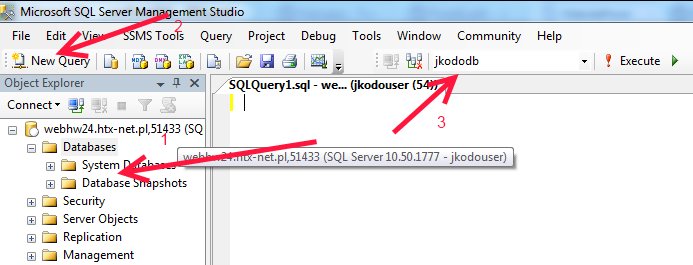
After connecting, the target database will not appear in the database tree. Open New query (item 2 in the figure above) and operate within that session.
Use the same server parameters in your application (for example in the connection string). For web applications running in hosting, you may specify webhw24.htx-net.pl (without the port 51433) or webhw27.htx-net.pl. Because SSL validation is enforced, using localhost in the configuration file will not work.
NOTE: The connection is encrypted (unencrypted connections are not allowed). If certificate issues prevent negotiation, the connection will fail. Please contact technical support at pomoc@hostedwindows.pl if this occurs.

 EN
EN
 PL
PL
 1995-2026 Sp. z o.o. All rights reserved
1995-2026 Sp. z o.o. All rights reserved