FTP Accounts
By default, the files that make up your site are accessible only via File Transfer Protocol over SSL. FTPS allows you to transfer files between your local computer and the hosting server.
To see the FTP accounts available in your hosting space, click FTP Account:
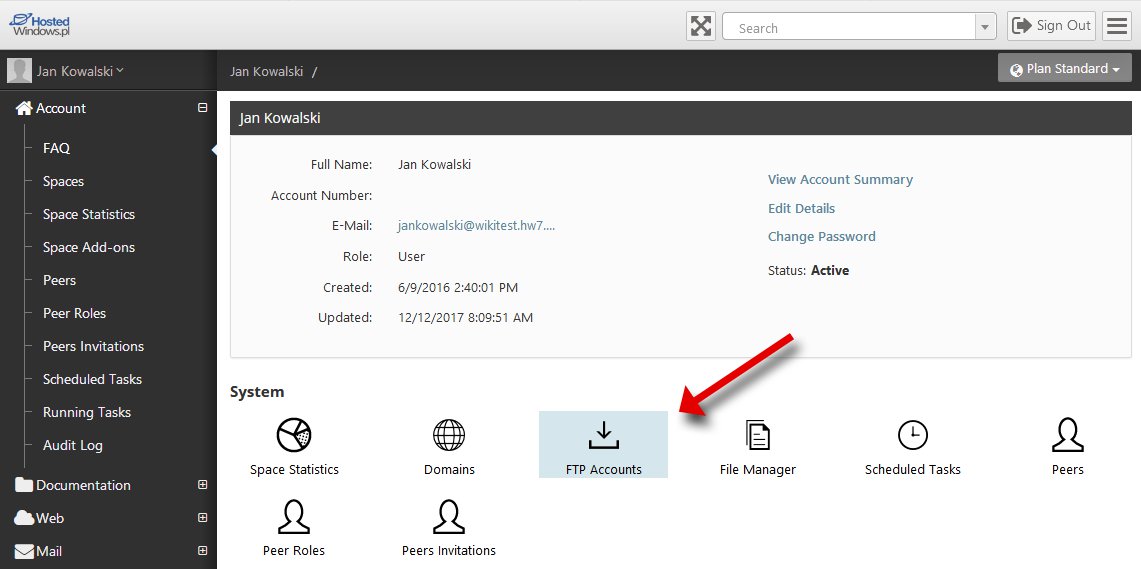
To create a new account, click Add:
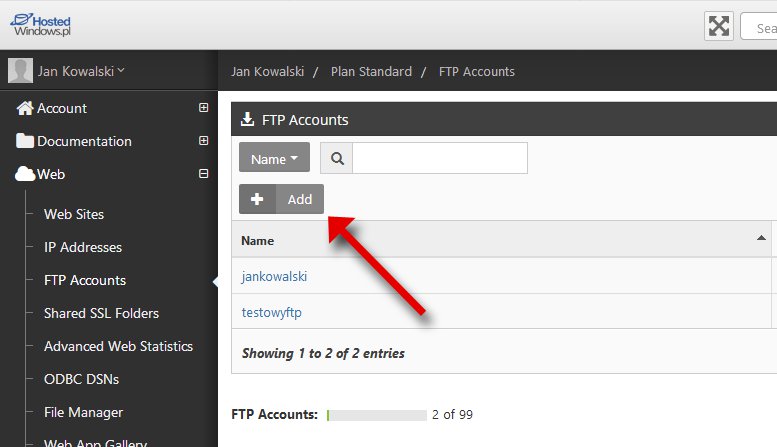
Enter the User name (FTP login) and Password, then choose the Home folder that the user may access and set the desired permissions.
The FTP server restricts the user to the home folder and its sub-folders. By default, the home folder is created at the root of the space—it is not linked to any specific domain or web-site directory.
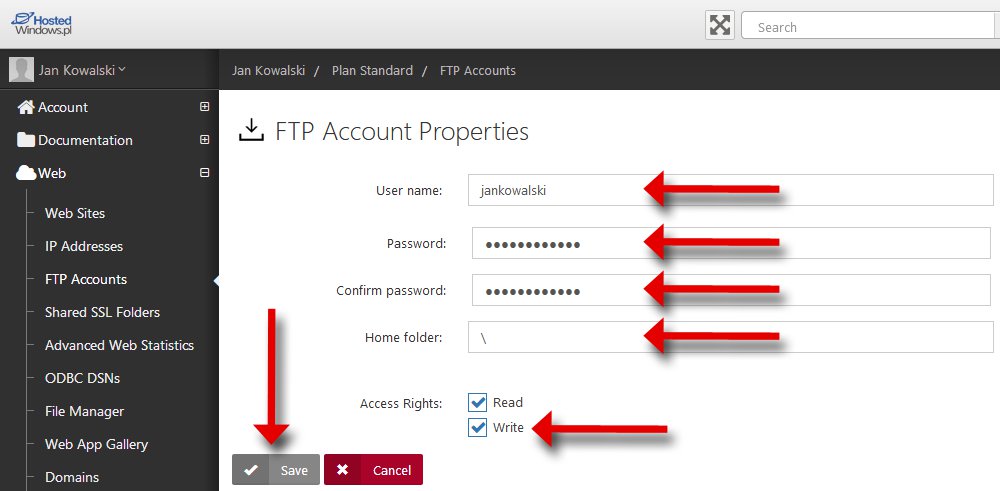
Note: The chosen user name may be reserved or already in use. If so, select a different name.
Account access
For plans with personal-data protection, FTP access is permitted only through clients that support TLS-enabled FTP sessions. The example below shows the configuration in FileZilla.
Connecting via FTPS with FileZilla
Connection definition
In FileZilla’s Site Manager create a connection as follows:
- Host:
webhw24.htx-net.pl(IP 213.218.125.187) - Protocol:
FTP - Encryption:
Require explicit FTP over TLS - Logon Type:
Normal - User: FTP user defined in the panel
- Password: password from the panel
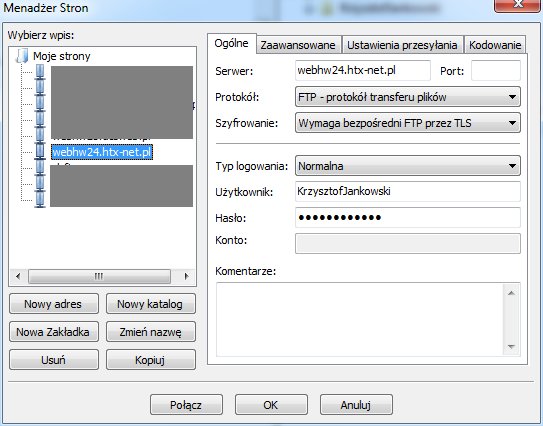
First connection
On the first connection to a server you may be prompted to verify its certificate.
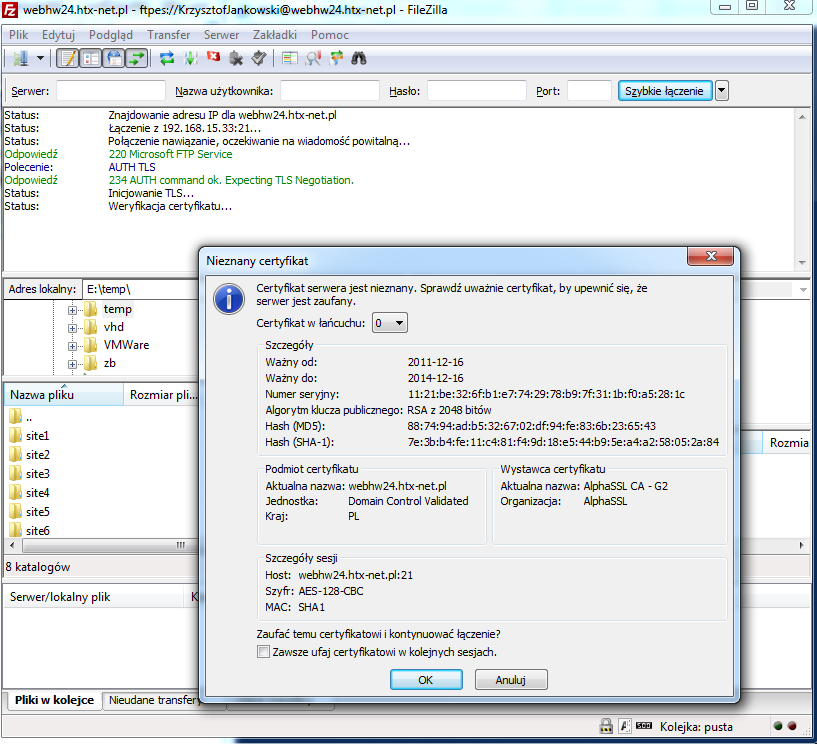
Confirm the certificate that matches the parameters below:
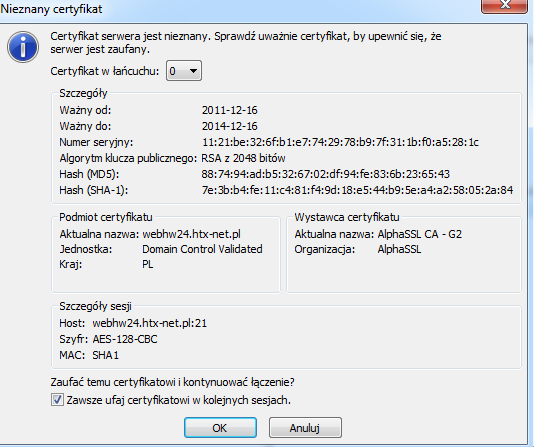
HostedWindows.pl uses certificates from public certification authorities; some CA roots may be missing from certain FTP clients.
Session log
A successful FTPS session resembles the log below:
Status: Resolving address of webhw24.htx-net.pl
Status: Connecting to 213.218.125.187:21…
Status: Connection established, waiting for welcome message…
Response: 220 Microsoft FTP Service
Command: AUTH TLS
Response: 234 AUTH command ok. Expecting TLS Negotiation.
Status: Initialising TLS…
Status: Verifying certificate…
Command: USER KrzysztofJankowski
Status: TLS/SSL connection established.
Response: 331 Password required for KrzysztofJankowski.
Command: PASS ************
Response: 230 User logged in.
…

 EN
EN
 PL
PL
 1995-2025 Sp. z o.o. All rights reserved
1995-2025 Sp. z o.o. All rights reserved