Logging into the hosting panel with odo
To work with the hosting panel, go to https://panel.dcsweb.pl. A page will open allowing you to log in to the hosting management system (hosting panel):
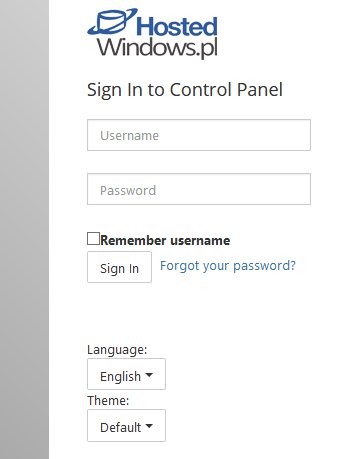
The login form includes an option to remember your login details – once selected, you will not need to re-enter them. This option should not be used on publicly accessible, untrusted computers.
To log in, enter your username and password in the appropriate fields and select Sign In.
After logging in, the user's home page should appear:
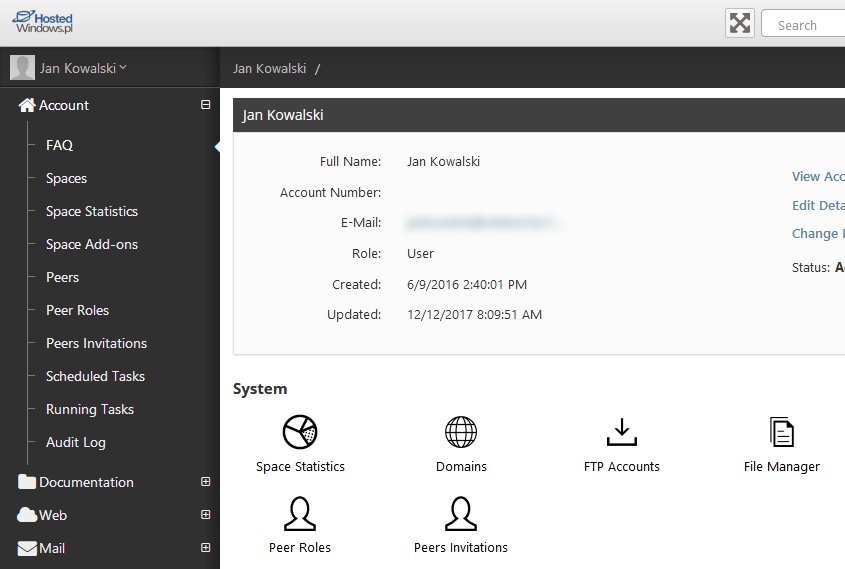
At the top, there is an account menu, a link to reports, the option to log out, and a search function for resources
(websites, FTP accounts, databases, etc.).
In the central part of the page, there are individual account management sections:
- System
- Web & Applications
- POP/IMAP Email
- Databases
At the top, you will find details about the user's account, its status, etc.

 EN
EN
 PL
PL
 1995-2025 Sp. z o.o. All rights reserved
1995-2025 Sp. z o.o. All rights reserved