Troubleshooting SQL Server connection issues (DPA)
1. In the login window open Connection Properties—the settings should match the screenshot.
- Enter your SQL database name and tick Encrypt Connection.
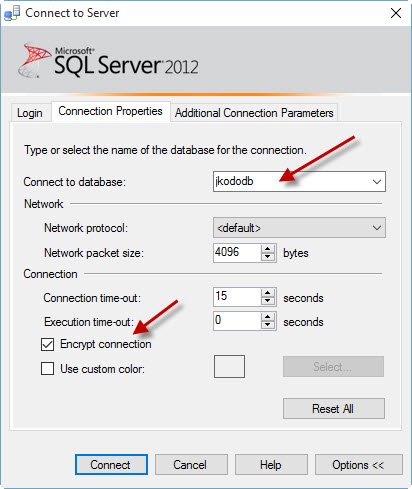
2. If you still cannot connect, install the telnet command as described at https://technet.microsoft.com/pl-pl/library/cc771275(v=ws.10).aspx
- Then run the following steps:
- a. open
cmd(Start → Run →cmd) - b. type:
telnet webhw24.htx-net.pl 51433 - c. a successful test shows a blank black window

 EN
EN
 PL
PL
 1995-2025 Sp. z o.o. All rights reserved
1995-2025 Sp. z o.o. All rights reserved