Creating a SQL Server database and user
Open the home directory of the space.
To view the list of available MS SQL Server databases and users, click SQL Server 2012:
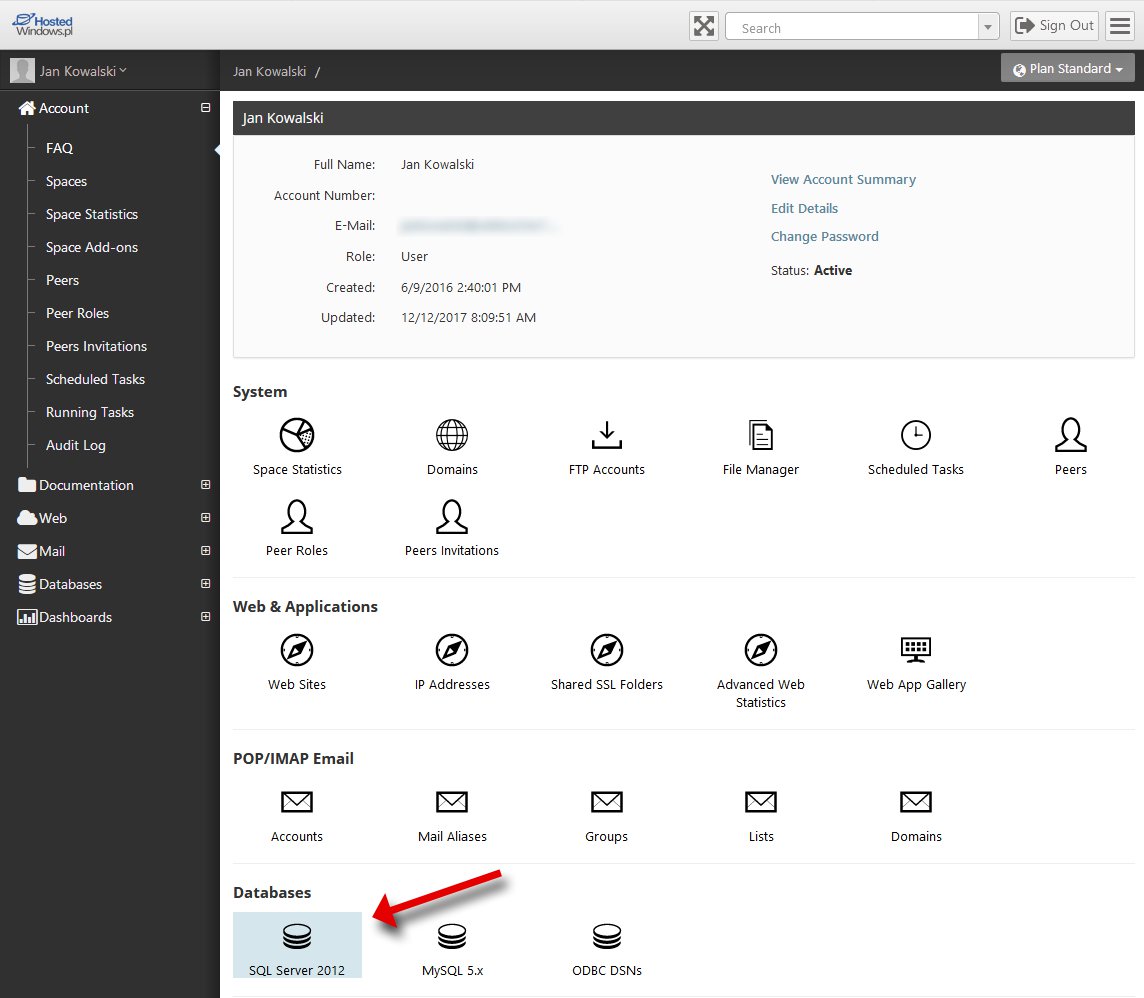
To create a new SQL Server 2012 database, click Add in the SQL Server 2012 Databases section:

Enter the database name and click Save to finish the database-creation wizard (the numeric prefix before the database name is generated automatically).
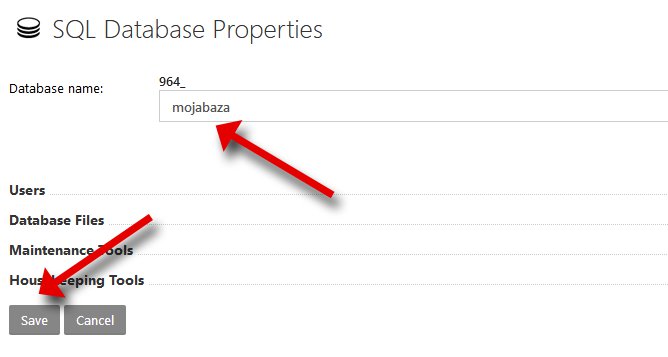
Next, create a database user and link it to the database.
To create a database user, click Add in the SQL Server 2012 Logins section:
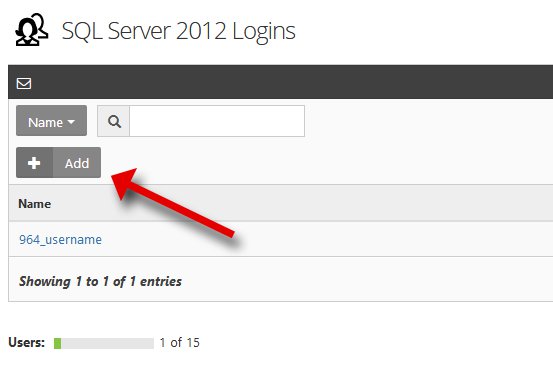
Enter the user name and password (twice). In Default database select the database the user can log into. NOTE: the user will receive the “db_owner” role in the selected databases.
Finally click Save.
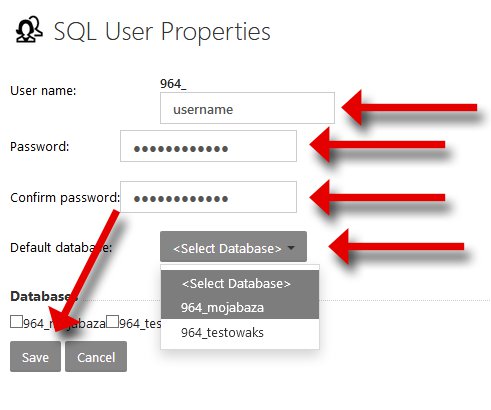

 EN
EN
 PL
PL
 1995-2025 Sp. z o.o. All rights reserved
1995-2025 Sp. z o.o. All rights reserved