Introduction
Domain management in the MSPControl environment is performed on three levels:
- management of domain registration and delegation carried out outside MSPControl – dcs.pl does not provide services related to this (it is advisable to contact a domain registrar)
- creating a domain in the hosting environment; this domain will be the basis for other tasks, such as enabling:
- WWW site,
- email service,
- Exchange Server or OCS/Lync Server service
- managing records within a specific domain.
Creating a domain
The process of creating a new domain in MSPControl is described in the article Domain management
Editing domain content
To edit DNS zone records, navigate to the domain list at the hosting-space level and select the domain to be modified.
To launch the DNS zone editor, click the link: Edit DNS zone records:
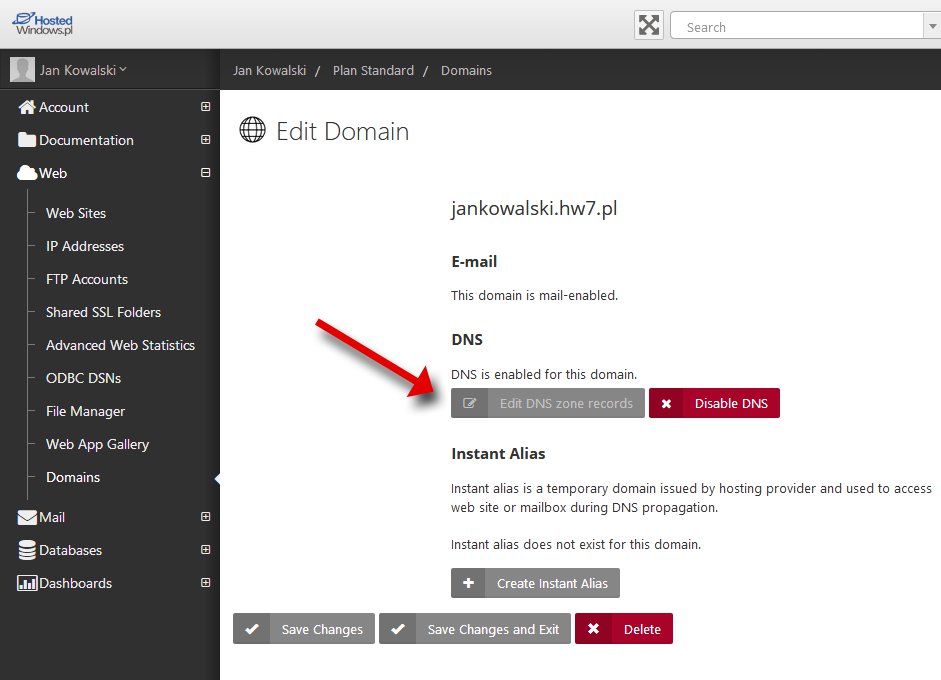
To add a new DNS record, click the Add Record button:
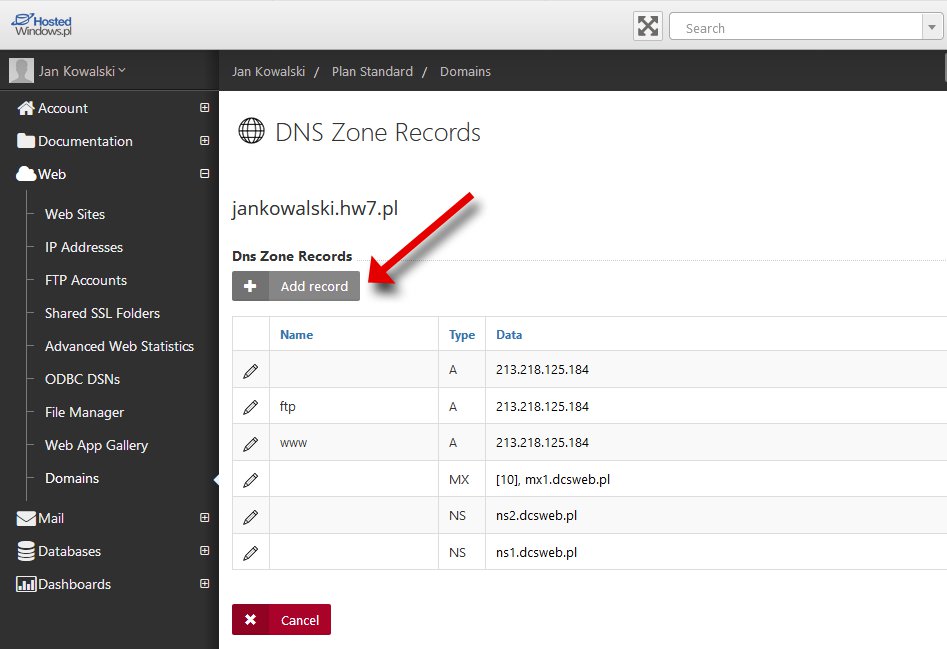
Next, select the record type, enter the record name and value, and confirm with the Save button.
Currently, only basic DNS record types are available. If you need to add an unsupported record type to the zone, please contact technical support.
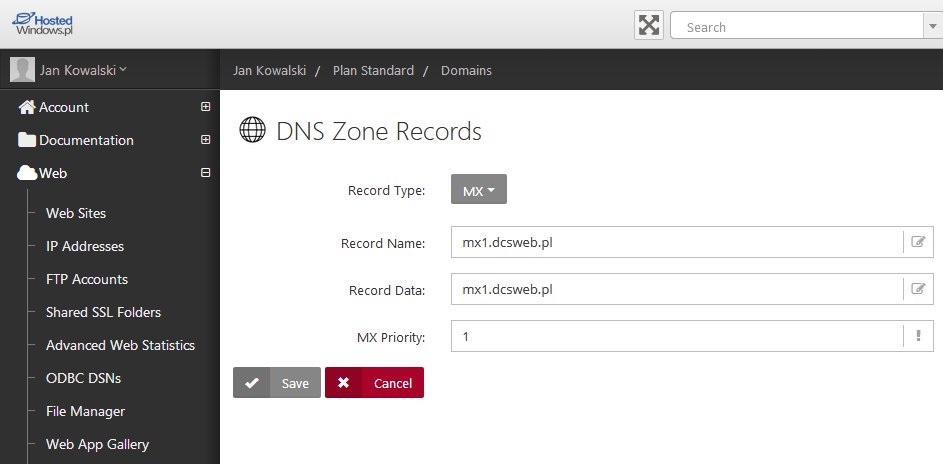
To edit or delete a record, click the appropriate button (  ).
).
*NOTE DNS zone editing is intended for advanced users and should be used with caution: errors in DNS can result in issues such as undelivered email or the site being unreachable on the network.

 EN
EN
 PL
PL
 1995-2026 Sp. z o.o. All rights reserved
1995-2026 Sp. z o.o. All rights reserved