Domain management
Before you can create a site or mailboxes, you must first add a domain. A domain in the WebsitePanel environment has the following characteristics:
- Domain denotes a DNS domain below the top-level domain (TLD), e.g. userdomain.com.
- You can create a new site for a DNS domain, but the domain cannot be added as a pointer for an existing site.
- A domain can have an “instant alias” – a temporary name in a subdomain provided by dcsweb.pl that lets you reach the site before the new DNS records propagate.
To manage domains, choose Domains from the System section on the account home page.
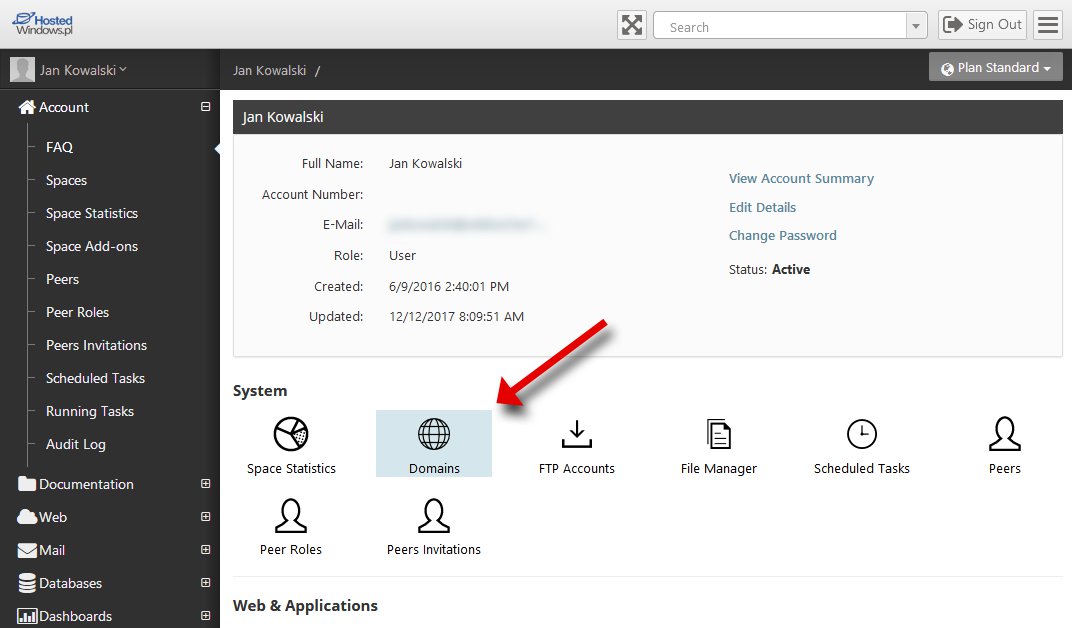
To add, click Add Domain:
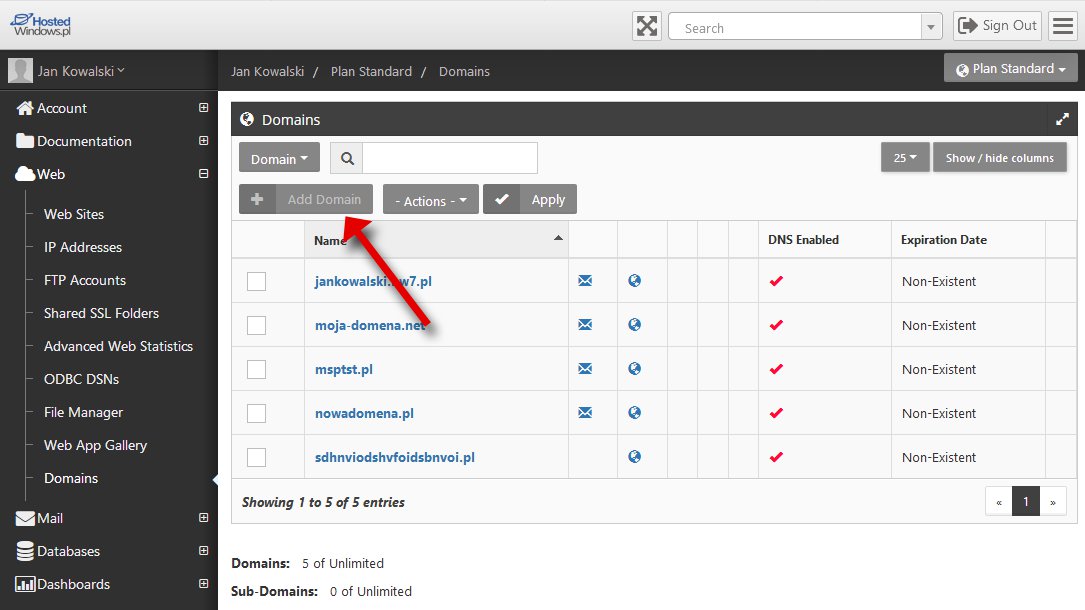
Then choose the Domain option:
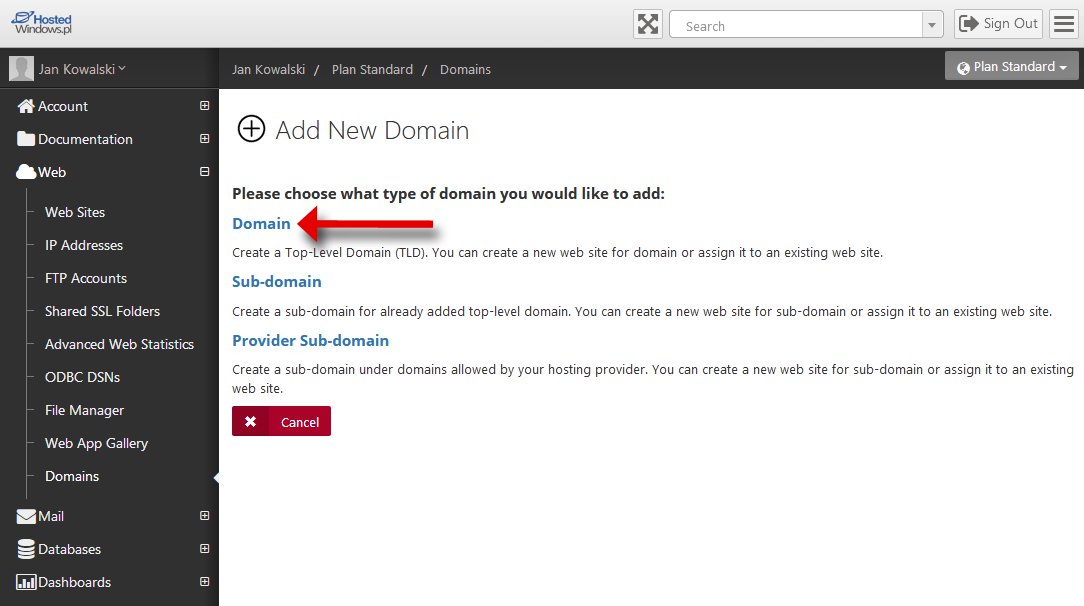
The domain name should be entered without the “www.” prefix, e.g. my-domain.net
Click Add Domain to create the domain.
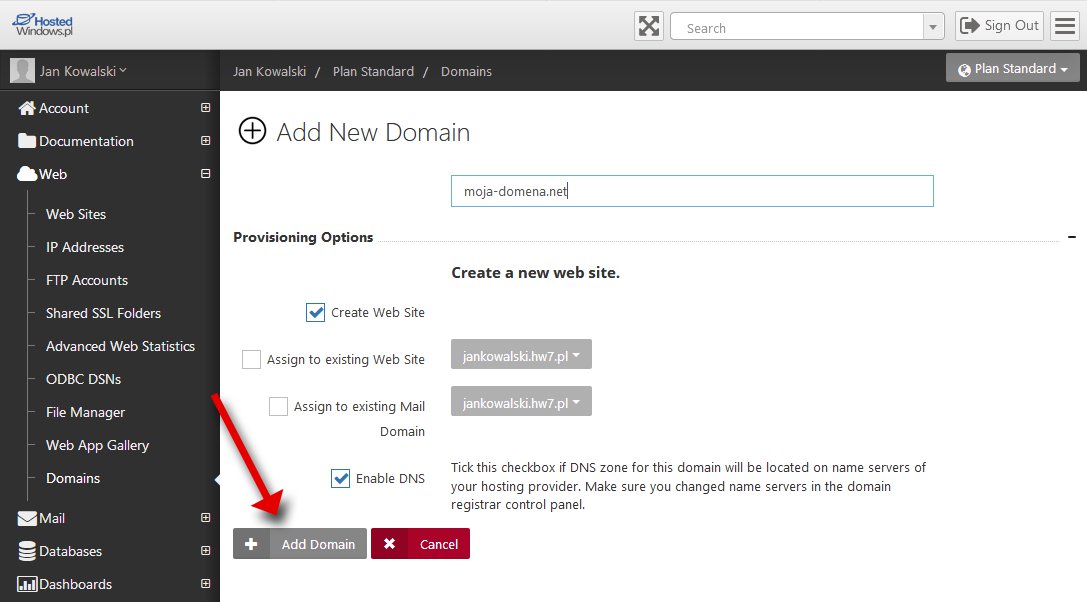
To inspect the domain’s properties, click the link with the domain name in the domain list.
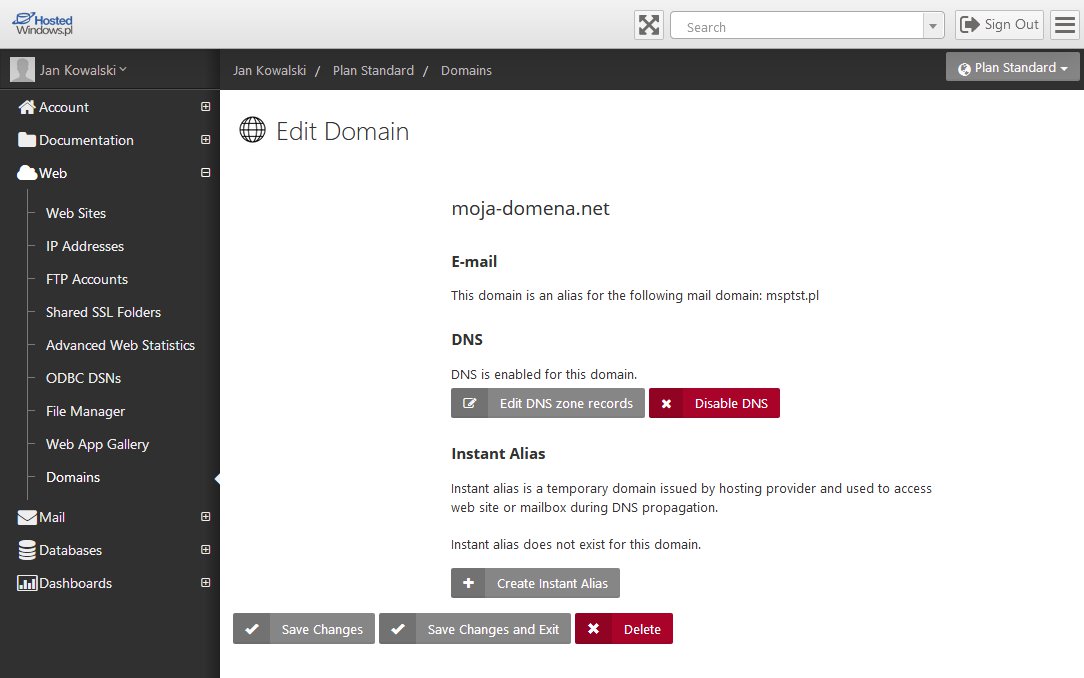
In the domain properties you can check, among other things:
- whether the selected domain has e-mail service enabled,
- whether the selected domain points to a web site,
- whether the domain has been created on the local DNS server.

 EN
EN
 PL
PL
 1995-2025 Sp. z o.o. All rights reserved
1995-2025 Sp. z o.o. All rights reserved