IIS Manager for Remote Administration
You can manage the application through the IIS Manager for Remote Administration tool.
To enable management this way, log in to the hosting panel at https://panel.dcsweb.pl
In the Web & Applications section open the Web Sites tab and select the application you want to manage.
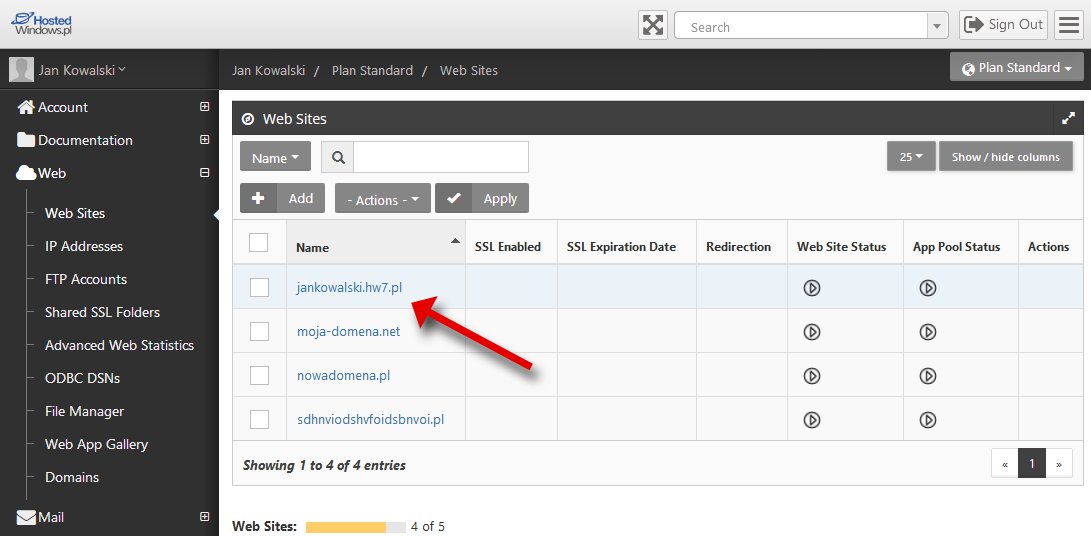
Open the Management tab, enter the Username and Password for the user, and press Enable.
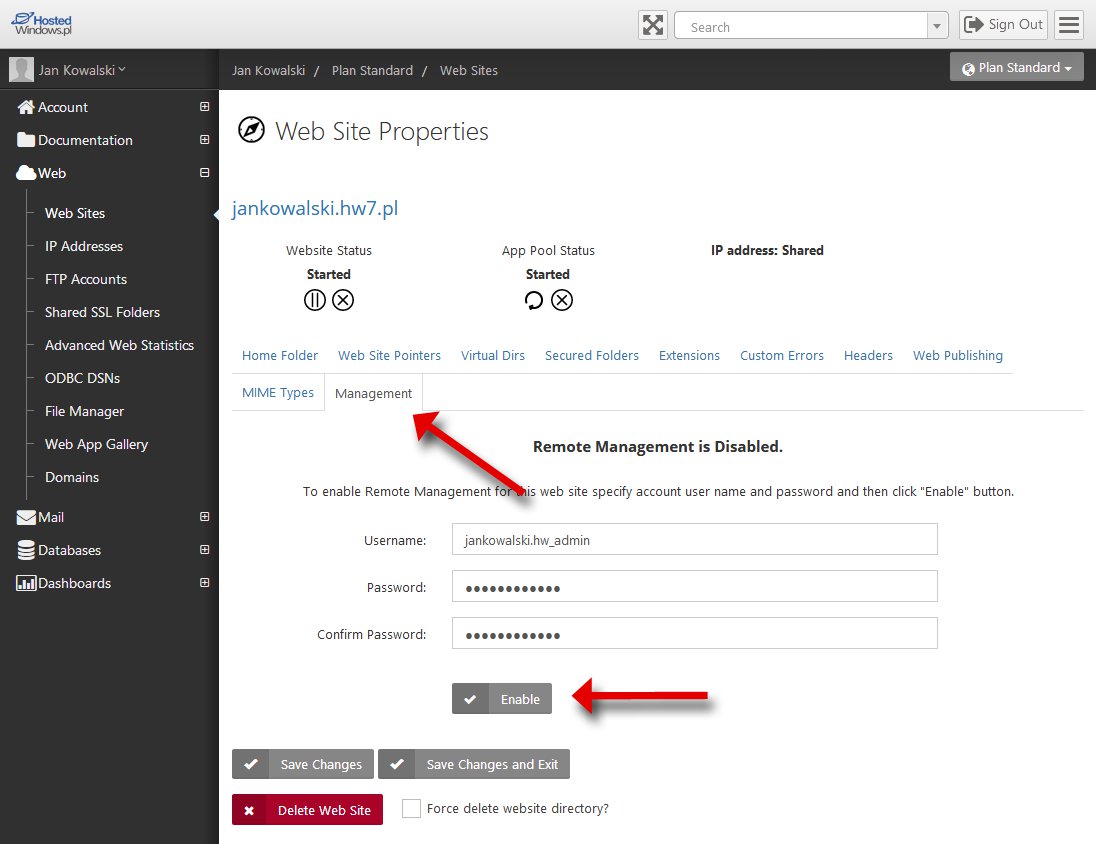
After remote management is enabled, the server name and application name required to establish the connection become visible.
A link to download the IIS Manager for Remote Administration tool will also appear – http://www.iis.net/extensions/IISManager
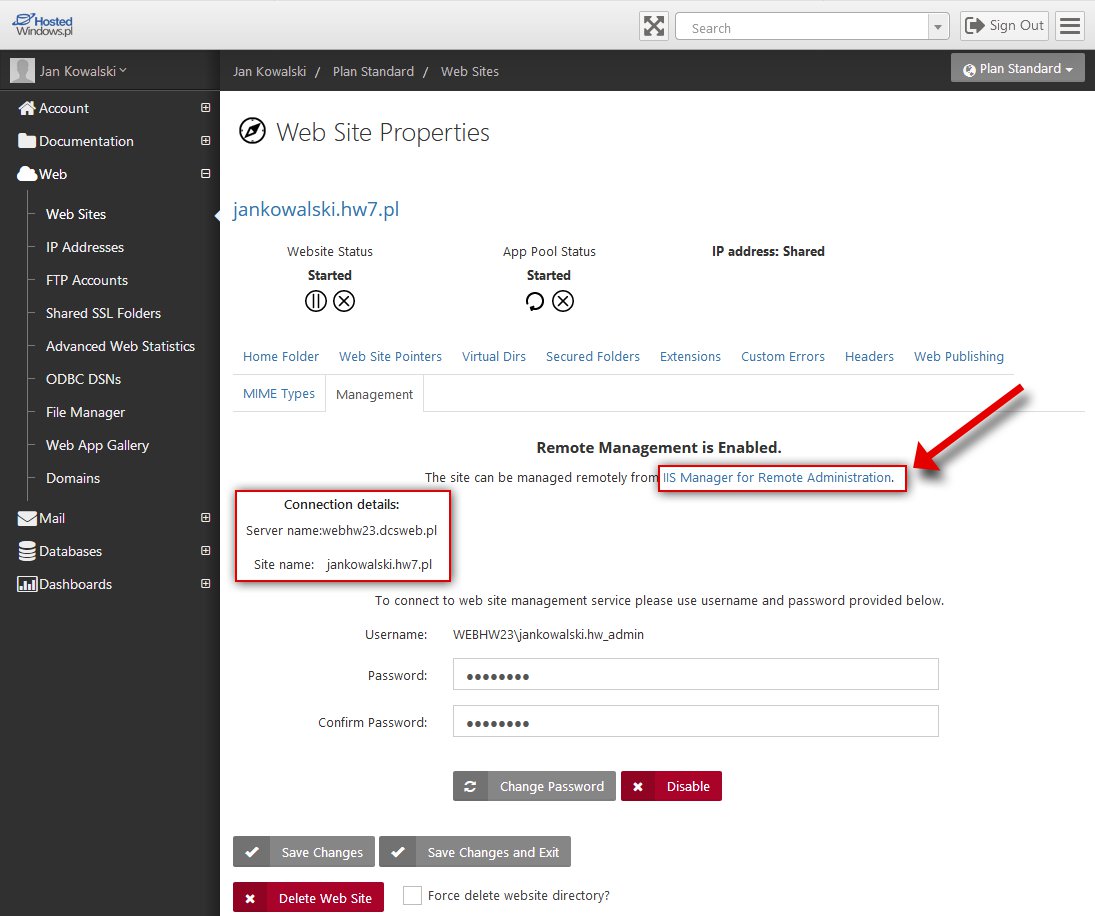
If you do not yet have this tool, download and install it, then run it.
After launching, choose File → Connect to a Site...
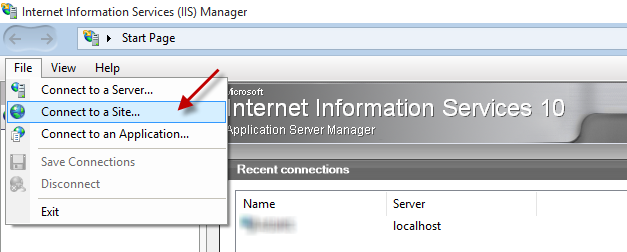
Enter the server name and application name that were displayed in the hosting panel.
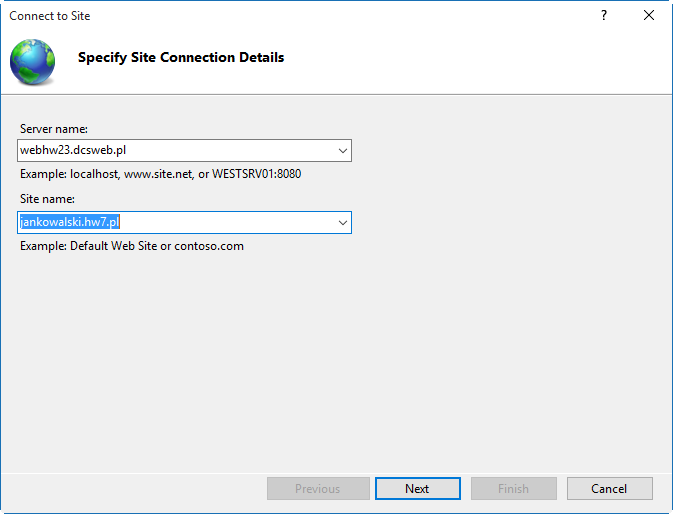
Enter the user name and password.
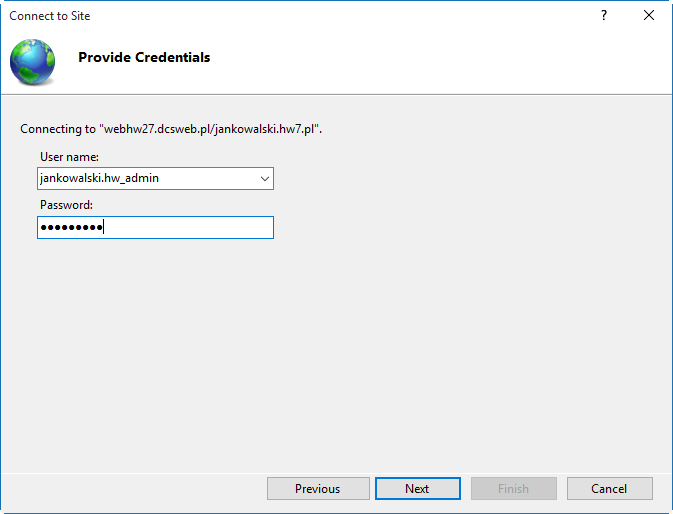
Enter a connection name under which your application will be visible in the tool.
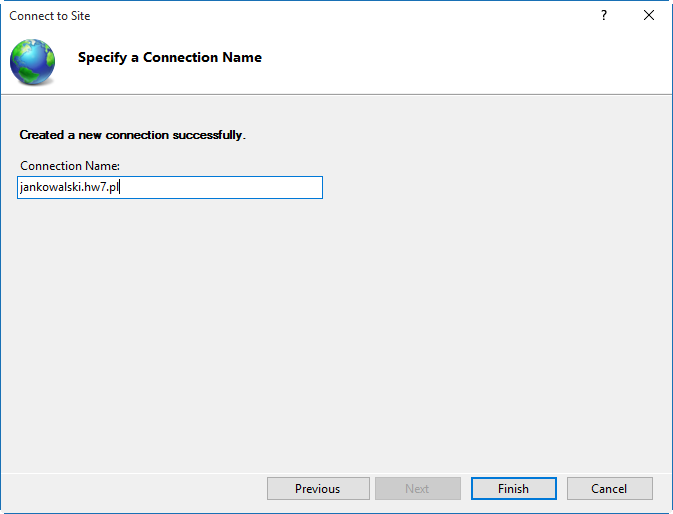
You may be prompted to install additional feature libraries – if you plan to use them, agree to their installation.
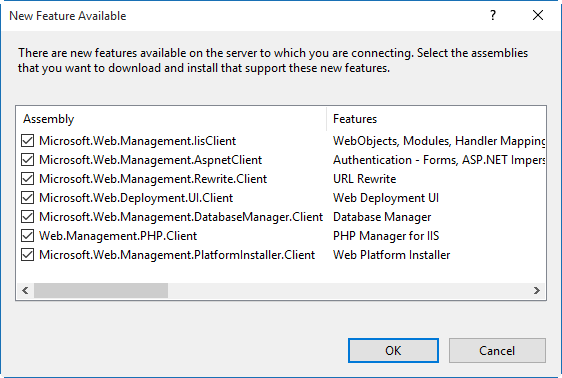
After any necessary libraries are installed you can manage your site using IIS Manager for Remote Administration.
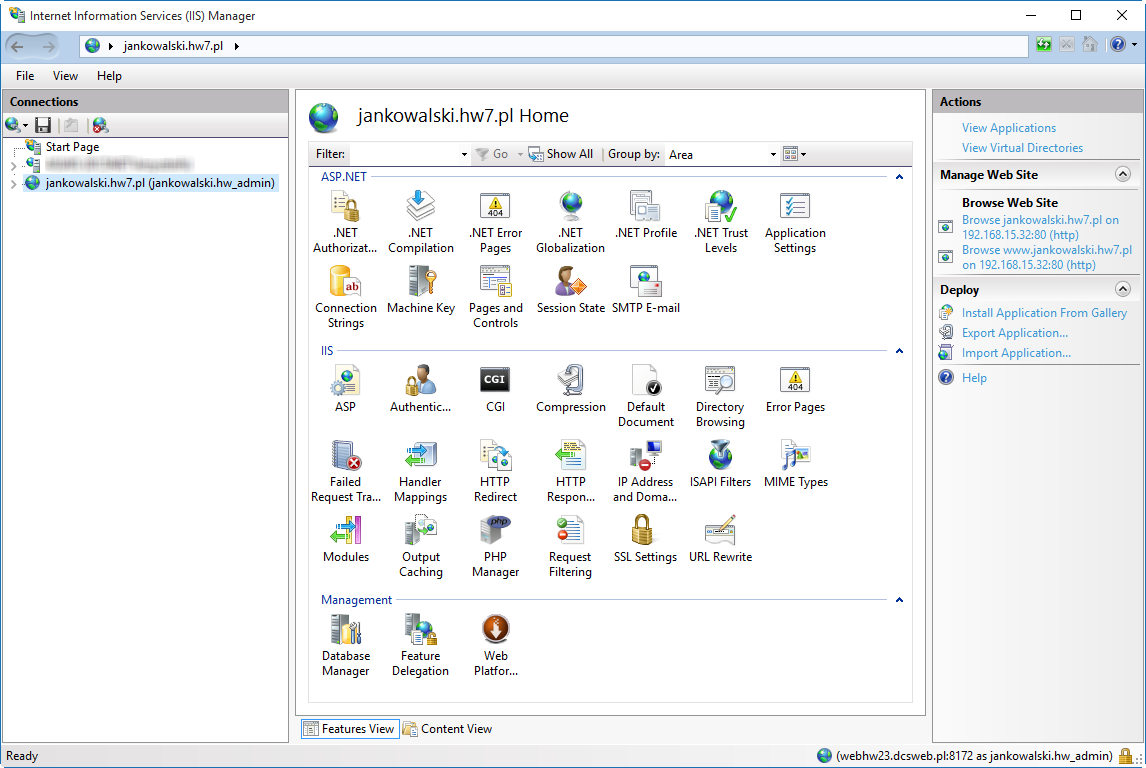

 EN
EN
 PL
PL
 1995-2025 Sp. z o.o. All rights reserved
1995-2025 Sp. z o.o. All rights reserved