Free SSL certificates
Attention! Due to trust issues with StartCom certificates in some browsers, we recommend using Let's Encrypt certificates. More information can be found in the topic  .
.
 Free SSL certificate from StartCOM, the Israeli provider of the StartSSL service, offering free SSL DV certificates – that is, domain-validated certificates. It is currently the only company offering certificates that are recognized in all popular browsers.
Free SSL certificate from StartCOM, the Israeli provider of the StartSSL service, offering free SSL DV certificates – that is, domain-validated certificates. It is currently the only company offering certificates that are recognized in all popular browsers.
How to obtain and install a free StartSSL certificate on hostedwindows.pl.
Before starting the certificate-generation process itself, you must meet the following conditions:
- be able to receive emails sent to one of the addresses: postmaster@, hostmaster@, webmaster@nazwadomeny.pl
- obtain a CSR (Certificate Signing Request) file for your domain
1. Obtain the CSR file
To obtain the CSR file, send an email request to pomoc@hostedwindows.pl containing the following data:
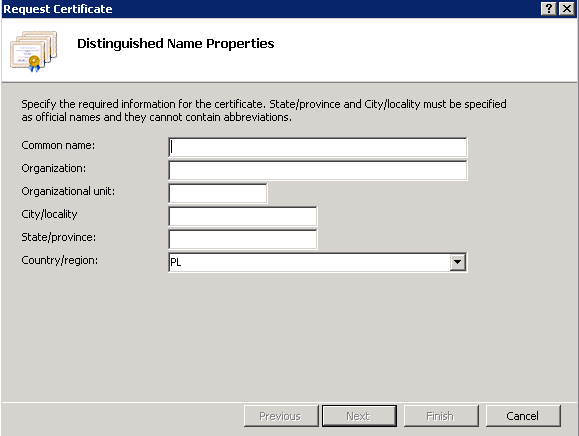
2. Register with the StartSSL service
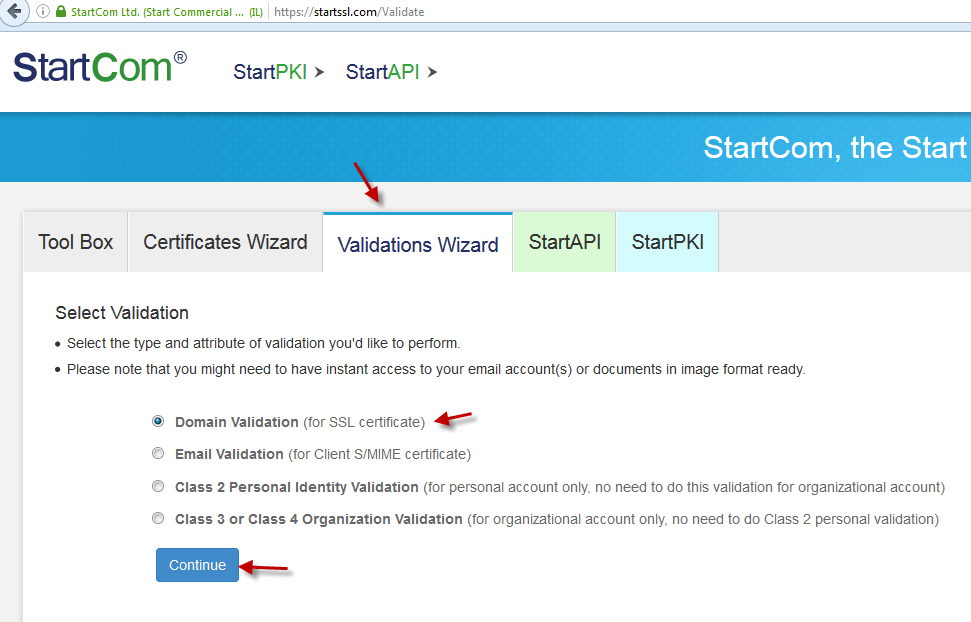
3. Verify the domain
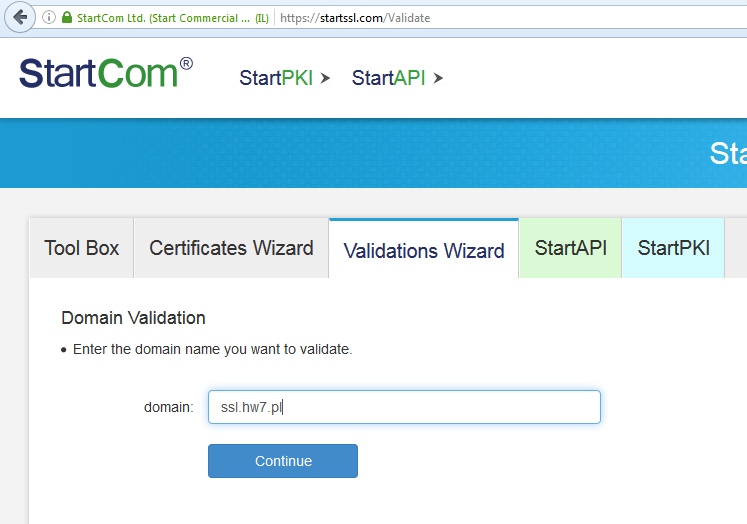
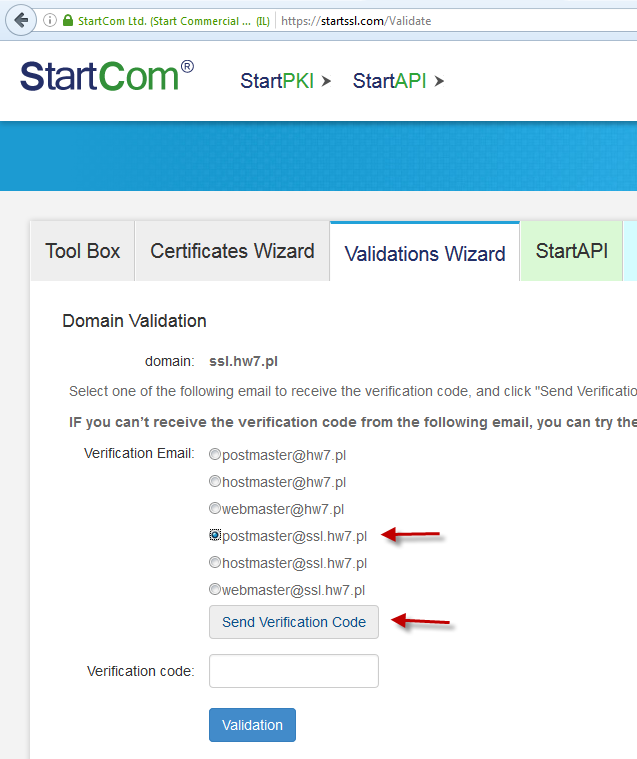
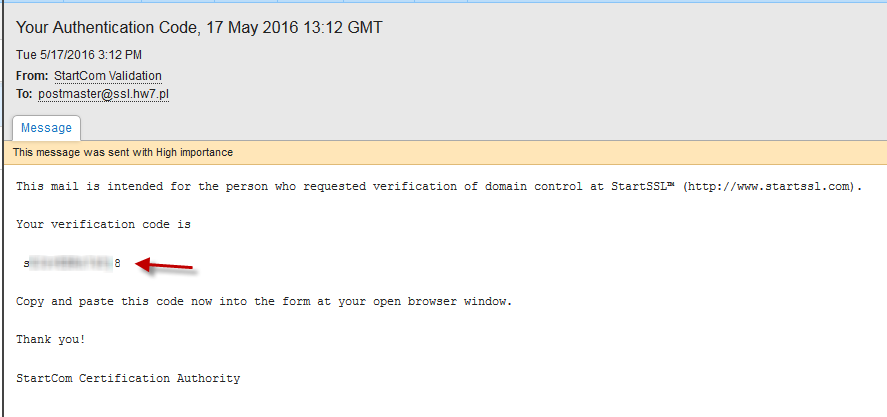
Paste the received verification code into the indicated field and click Validation.
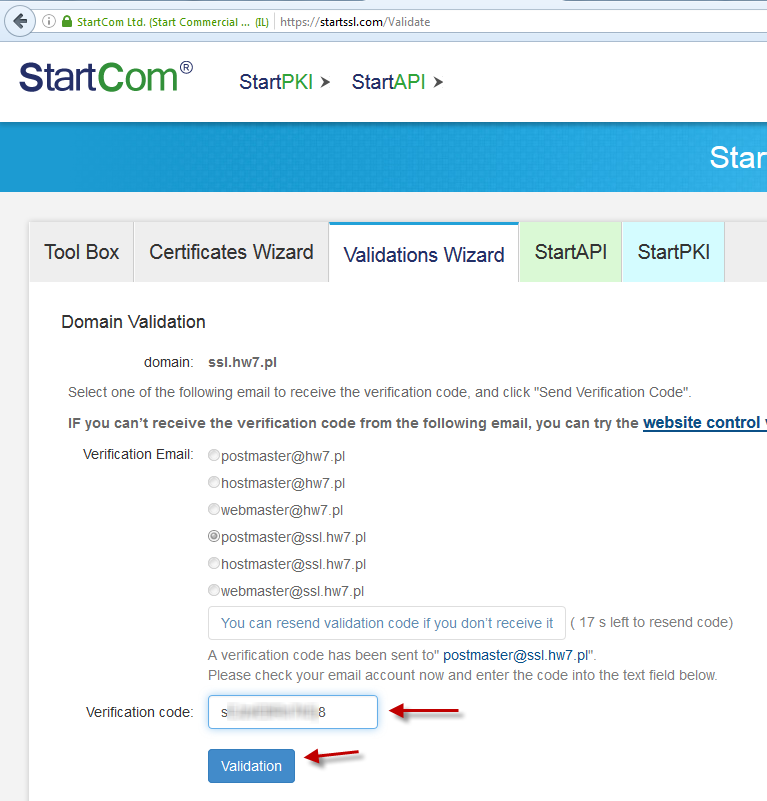
After successful domain verification, click “Order SSL Certificate”.
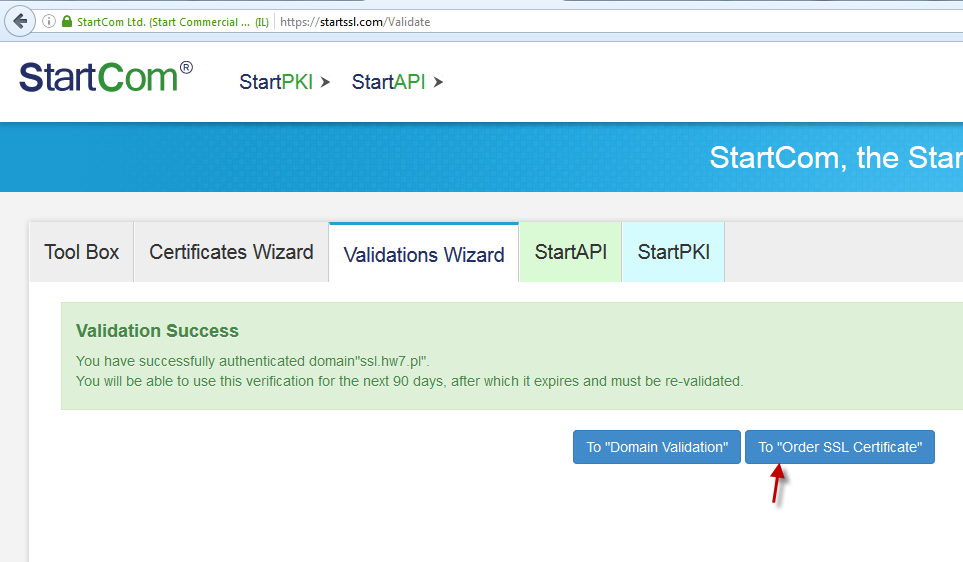
4. Enter the CSR code you received
In this step, type your domain name in the first field, select Generated by Myself below, paste the received CSR and press Submit:
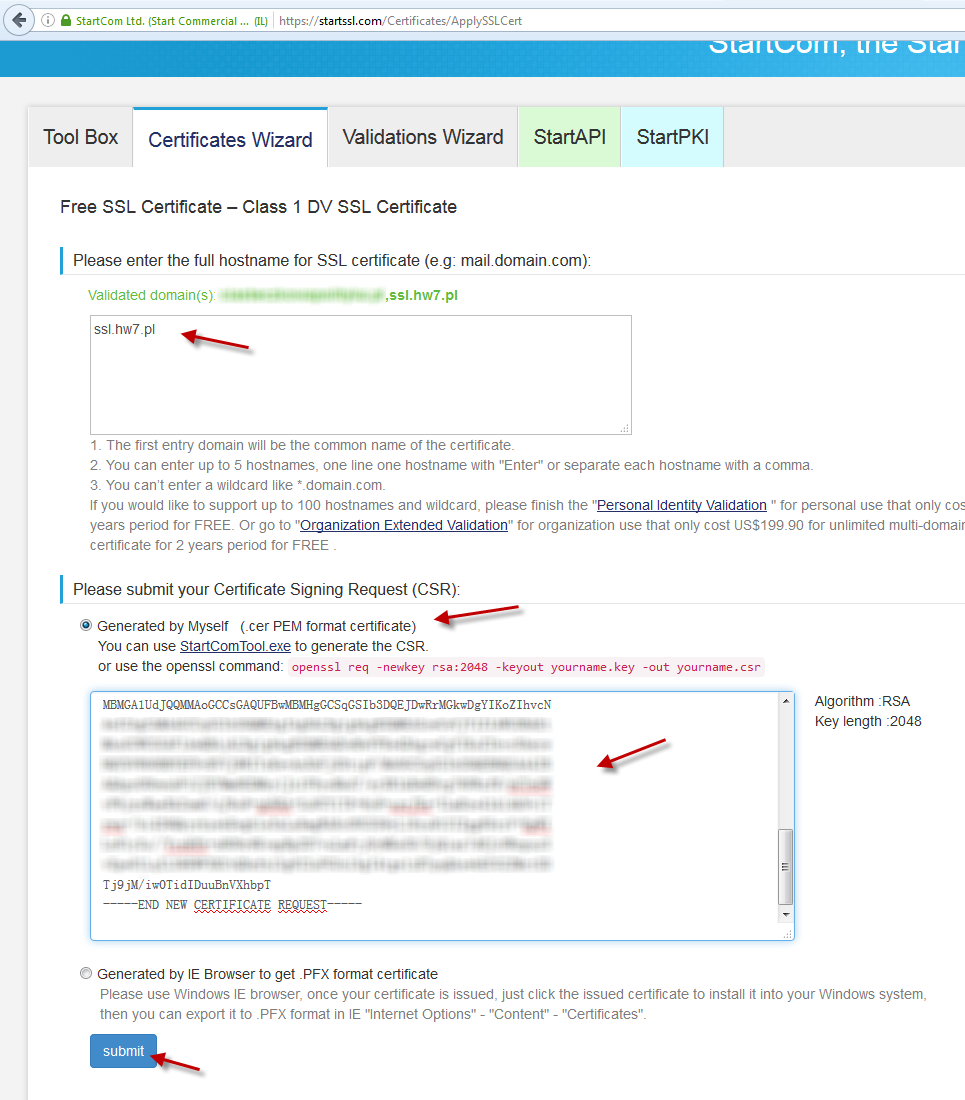
5. Download the SSL certificate
In the next step the certificate will be generated and you can download it by clicking the indicated link. Send this certificate to pomoc@hostedwindows.pl to complete its installation on the hosting platform.
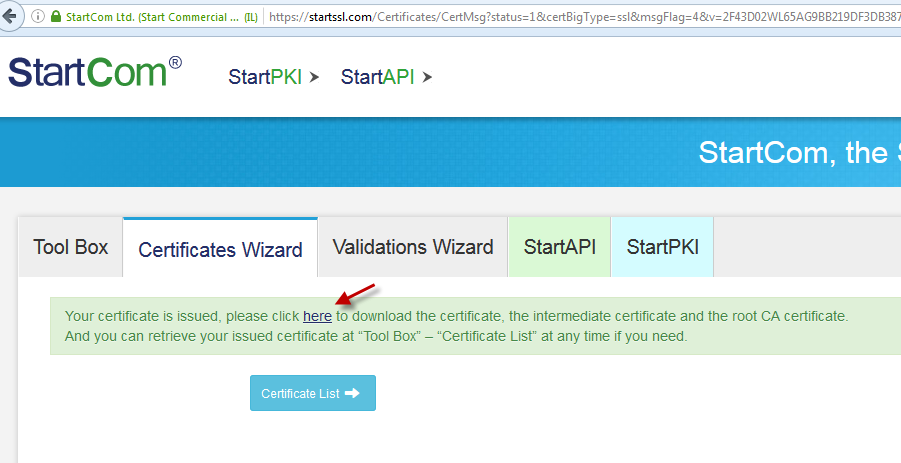
Remember – the installation of a free StartSSL certificate is done at your own risk.
Limitations imposed on the free StartSSL certificate
As with any free solution, the free StartSSL certificate also has certain issuer-imposed limitations, including:
- The certificate is valid for only 1 year, and renewal requires creating a new account and generating a new certificate again.
- The certificate covers only one domain.
- The free StartSSL certificate provides only basic protection, so if you need a higher security level you should purchase a paid SSL certificate.

 EN
EN
 PL
PL
 1995-2026 Sp. z o.o. All rights reserved
1995-2026 Sp. z o.o. All rights reserved