Browsing logs
Browsing logs (Audit Log) lets you verify all actions performed on the user account from the MSPControl management panel in the last 30 days, e.g. creating, modifying or deleting a site, database, etc.
Note: activities carried out through channels other than MSPControl (e.g. direct access to SQL databases, via FTP or an application's control panel) are excluded.
To inspect the log contents, expand the Account menu on the left and select Audit Log (Event Log).
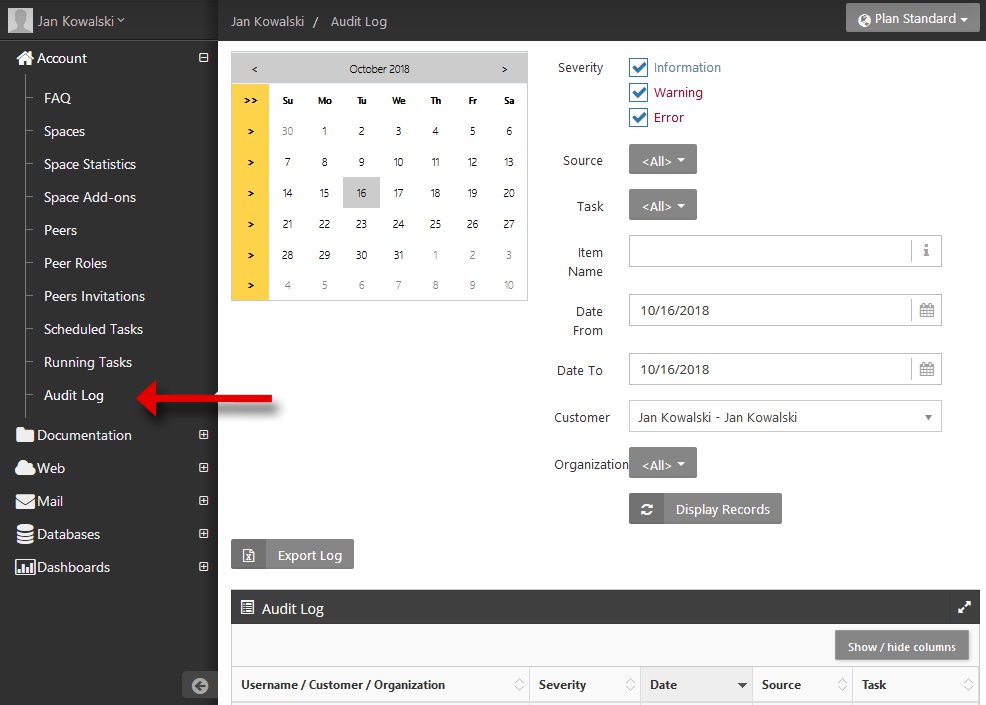
You can filter the data by time range, event severity, source or task name (Severity, Source, Task name). Selected logs can be saved in .csv format using the Export Log button.

 EN
EN
 PL
PL
 1995-2026 Sp. z o.o. All rights reserved
1995-2026 Sp. z o.o. All rights reserved