Managing domains purchased at HostedWindows.pl
Domain with hosting:
If you purchased a domain together with hosting, you can manage it from the service panel – https://panel.dcsweb.pl. More details are available in this article – http://hostedwindows.pl/pl/pomoc/baza-wiedzy/podrecznik-uzytkownika-sharedhosting-starter-standard-i-premium/zarzadzanie-domenami-copy/
Domain only, hosted on HostedWindows.pl DNS:
If you purchased only the domain and want to keep it on the HostedWindows.pl DNS servers, you must register a free hosting plan to manage its records. All free plans undergo manual verification and will not be available immediately after ordering.
To place an order, log in to the client panel – https://strefaklienta.dcs.pl using the account created during domain registration/transfer.
Click Order in the menu, then select DNS Management from the available categories; you will find a free plan for managing your domain here:

In the next step, tick I own the domain and will update its name servers, enter the domain name, and click Use:
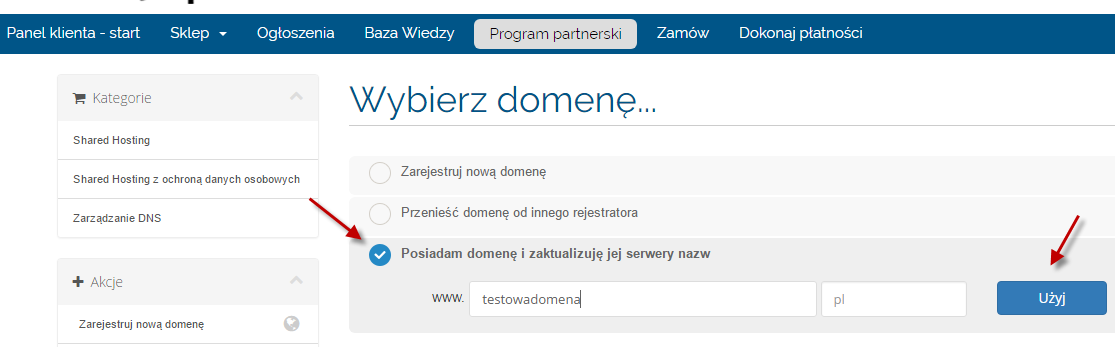
Confirm the order; login details will be sent after manual approval by service operators. If you purchased more than one domain, you can also add them to the same free plan, as described in this article – http://hostedwindows.pl/pl/pomoc/baza-wiedzy/podrecznik-uzytkownika-sharedhosting-starter-standard-i-premium/zarzadzanie-domenami-copy/
Domain only, hosted on external DNS
If you bought the domain at HostedWindows.pl but want to keep its DNS zone on other servers, log in to the client panel – https://strefaklienta.dcs.pl, choose Domains from the top menu, then My domains:

From the list of domains, to the right of the “wrench” icon choose Manage name servers from the drop-down menu:
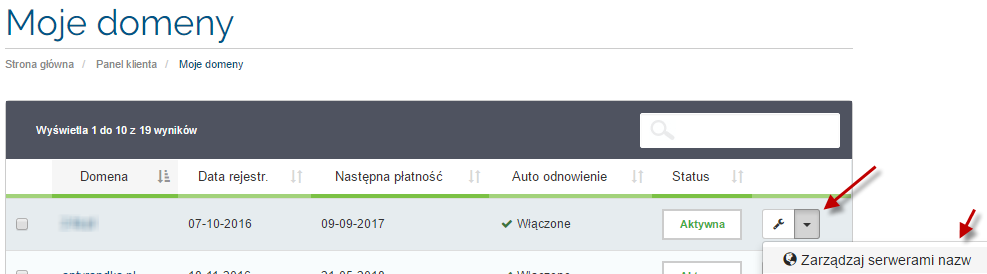
In the final step, select Use custom name servers, then enter the DNS server addresses where the domain will be hosted. After completing the fields, apply the changes with Change name servers.
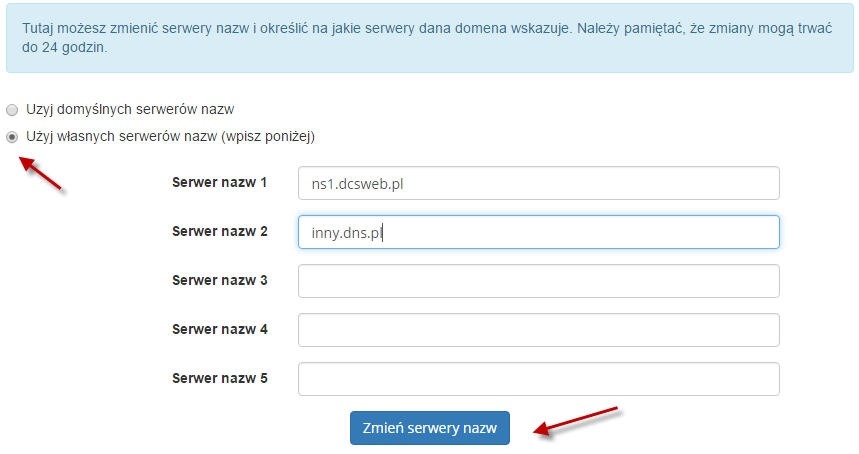

 EN
EN
 PL
PL
 1995-2025 Sp. z o.o. All rights reserved
1995-2025 Sp. z o.o. All rights reserved